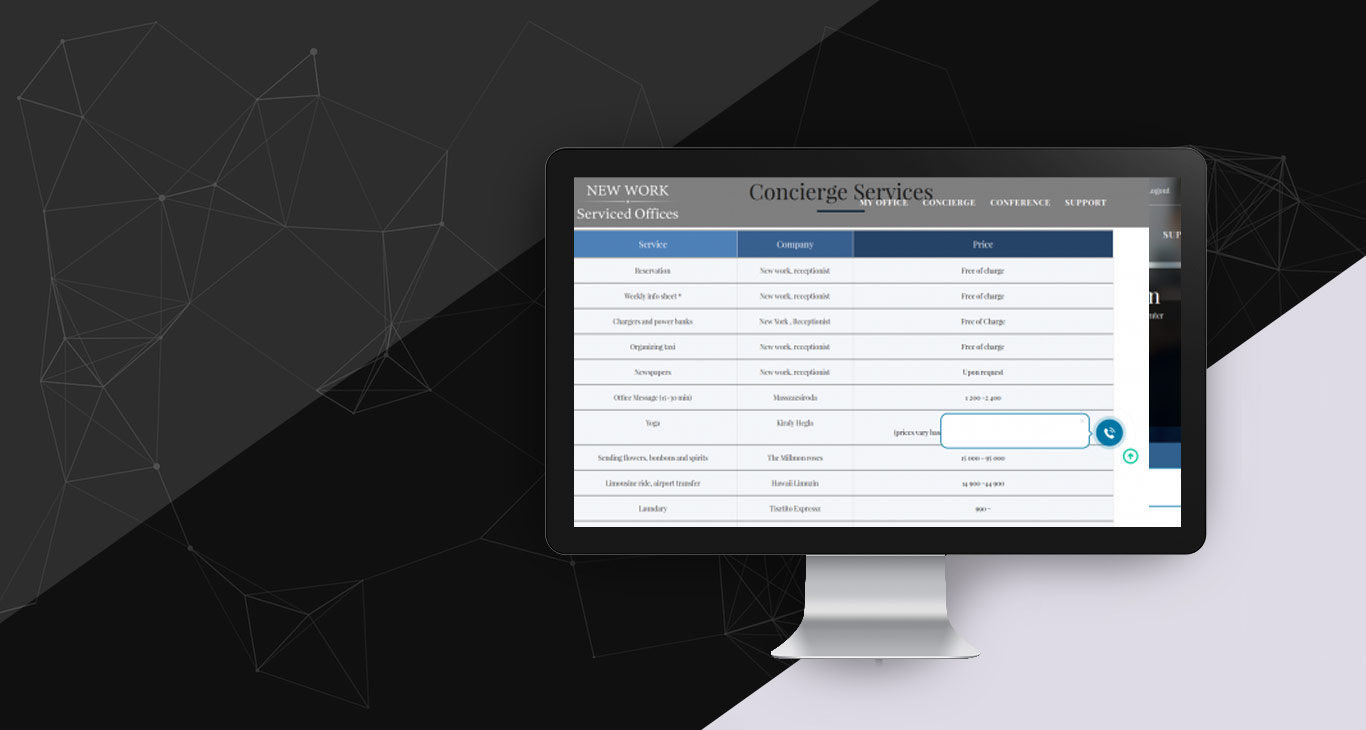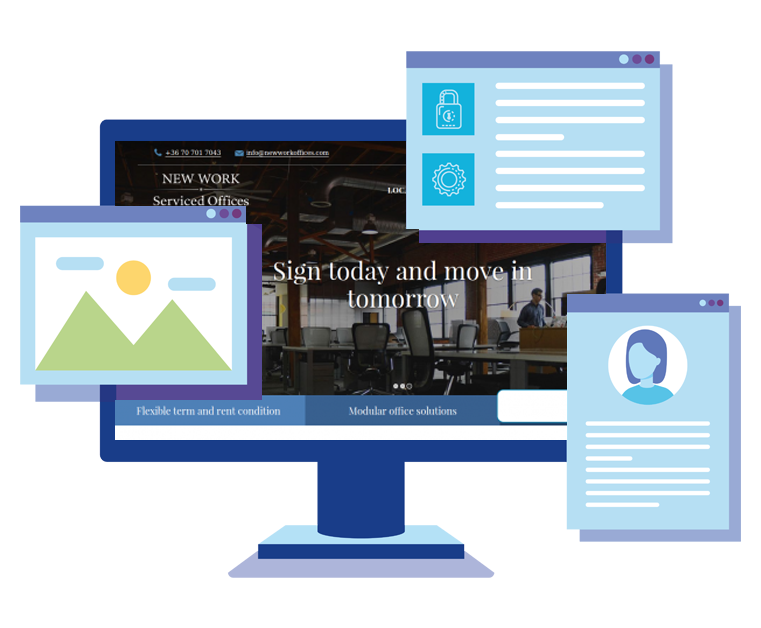About Property System
The website is developed in three languages English, Polski & Hungarian & visitor can view the site in these languages according to his/her choice.
Technology Used





Have a Look on
Some Awesome Features
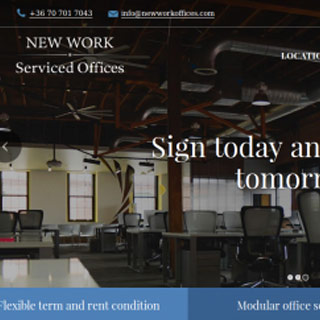
Manage Home
Manage Home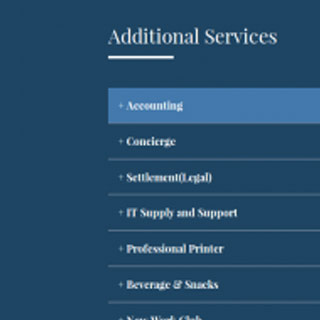
Manage Customer
Manage Customer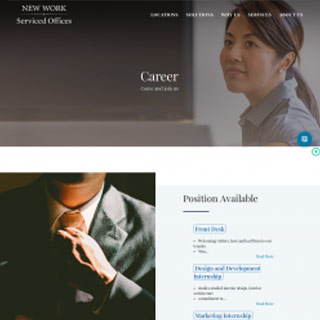
Manage Career
Manage Career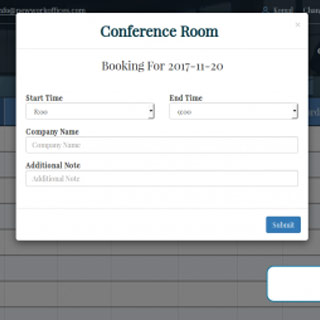
Newsletter
Newsletter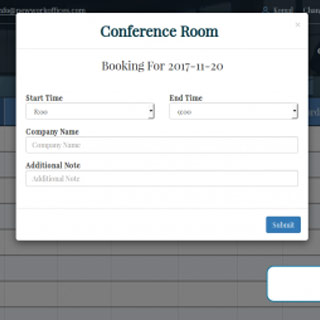
Seo
SeoLanding Page
Visitor can view the updated content of the website.
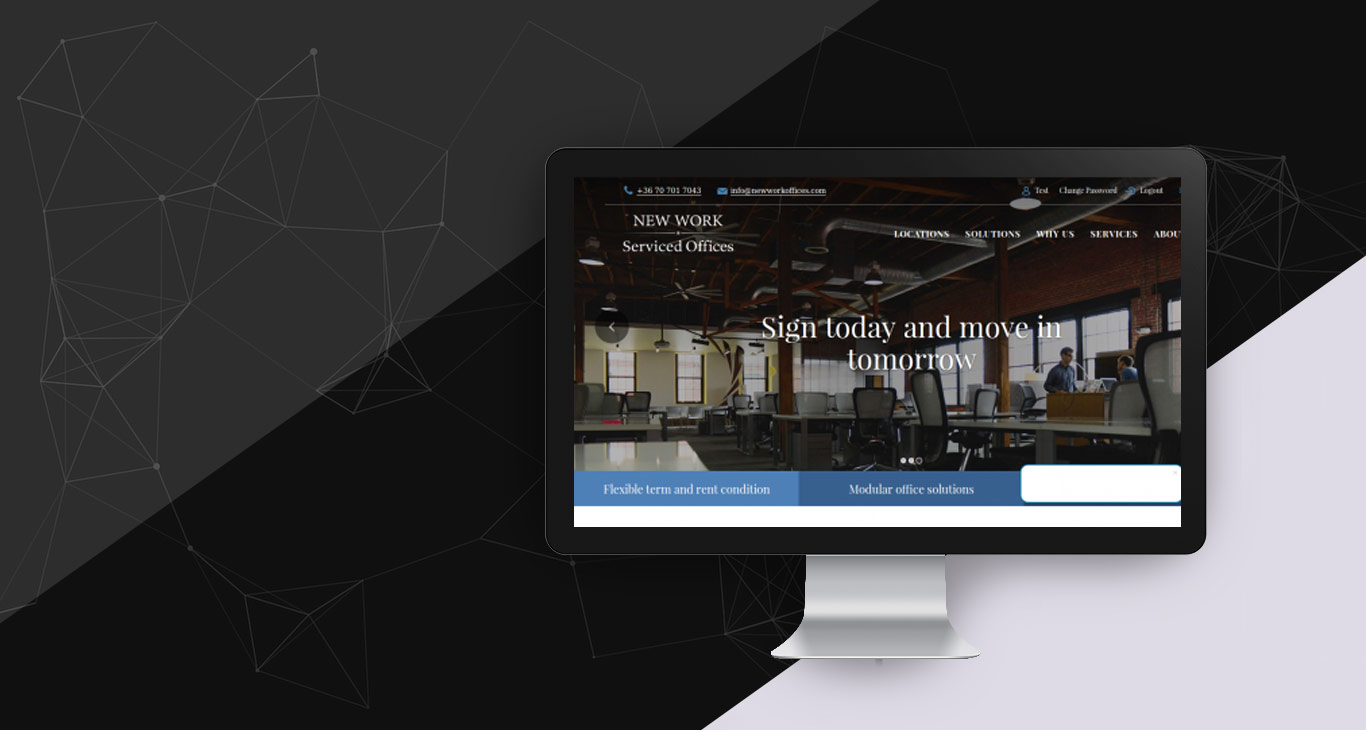
LOCATION
Visitor can view the business center's detail page after click on location in map & click on business link. He/she can view the floor plan, website, 3d tour of any business center after click on these links in detail page which will be added & updated by administrator.

SOLUTION
Visitor can view the solution page which will be updated by administrator.
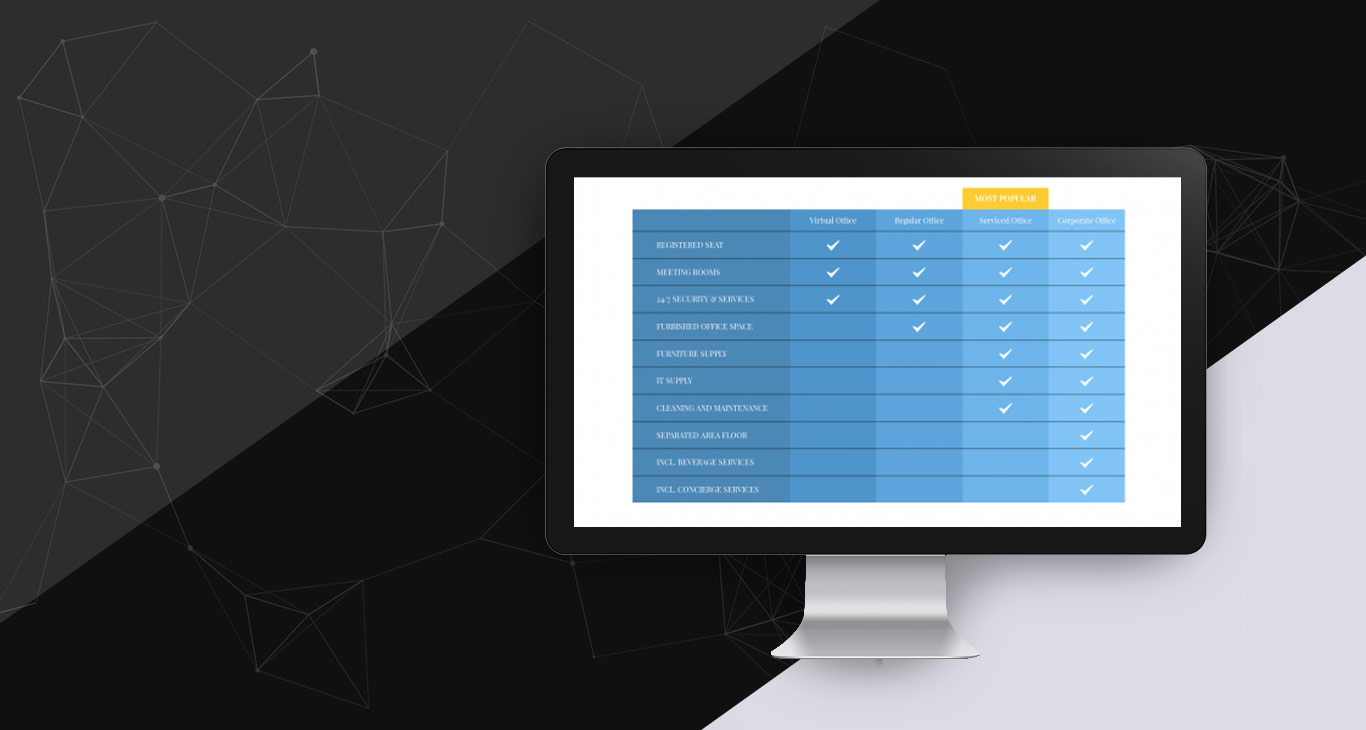
SERVICES
Visitor can view the additional services he/she can view the detail of these services in popup after click on service link for I.e -Accounting which will be updated by administrator.

WHAT CLIENT SAY
Visitor can view the what client say logos & quotes which will be added & updated by administrator.
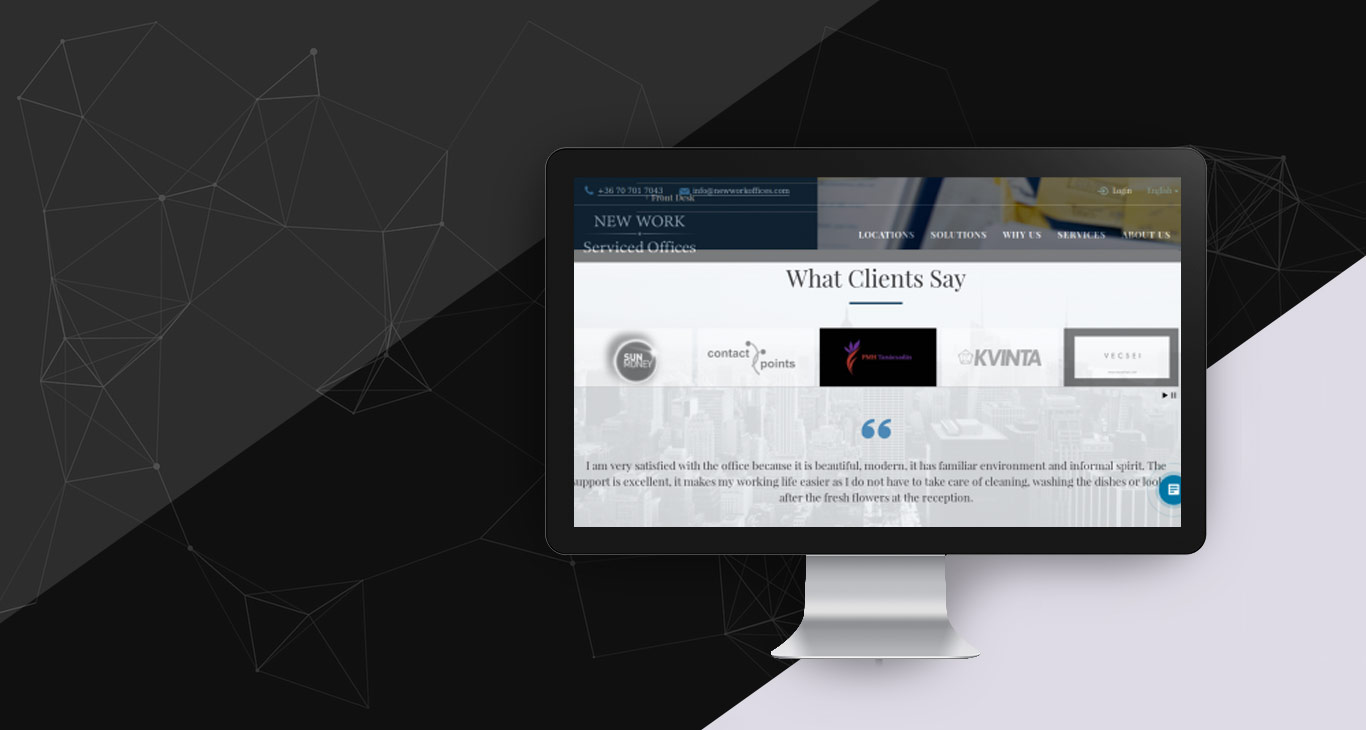
TEAM MEMBERS
Visitor can view the team members & after hover on team member profile image he/she can view the detail of team member which will be added & updated by administrator.
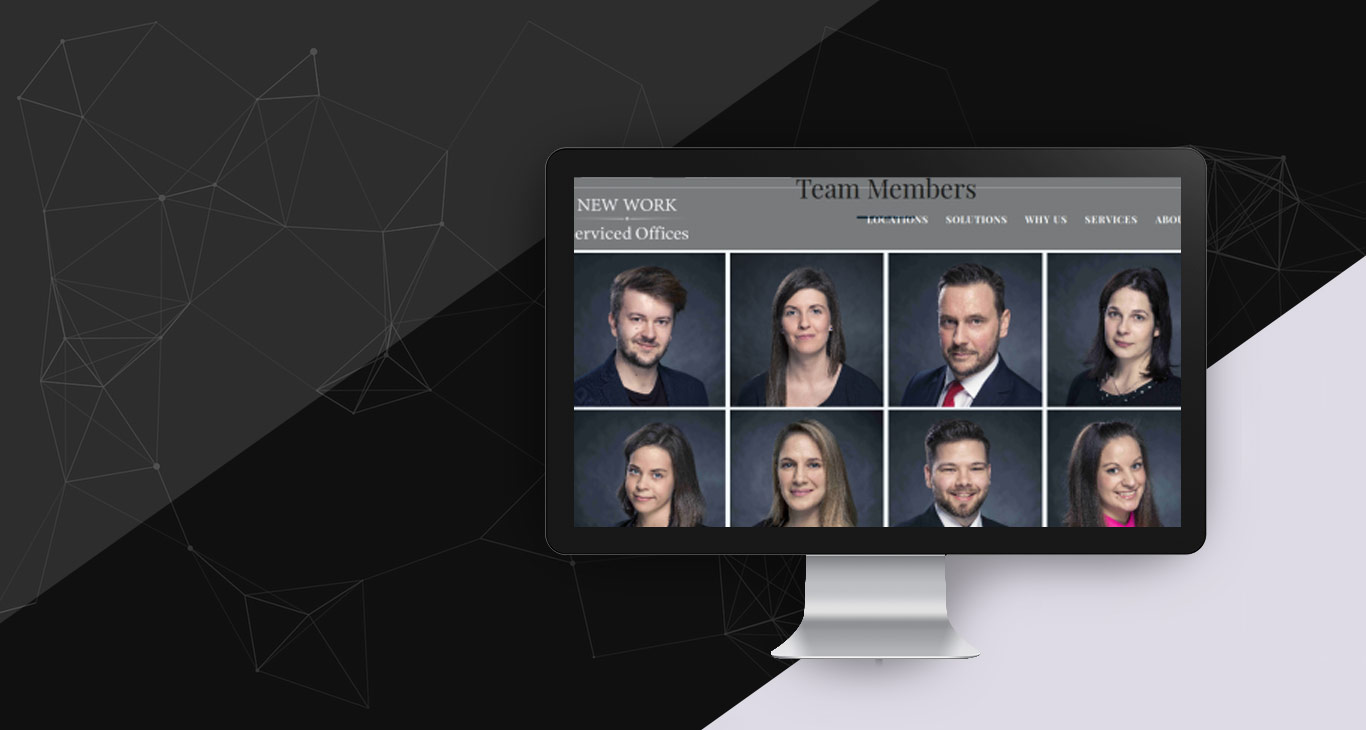
APPLY NOW
Visitor can view the career page after click on apply now button which will be added & updated by administrator.
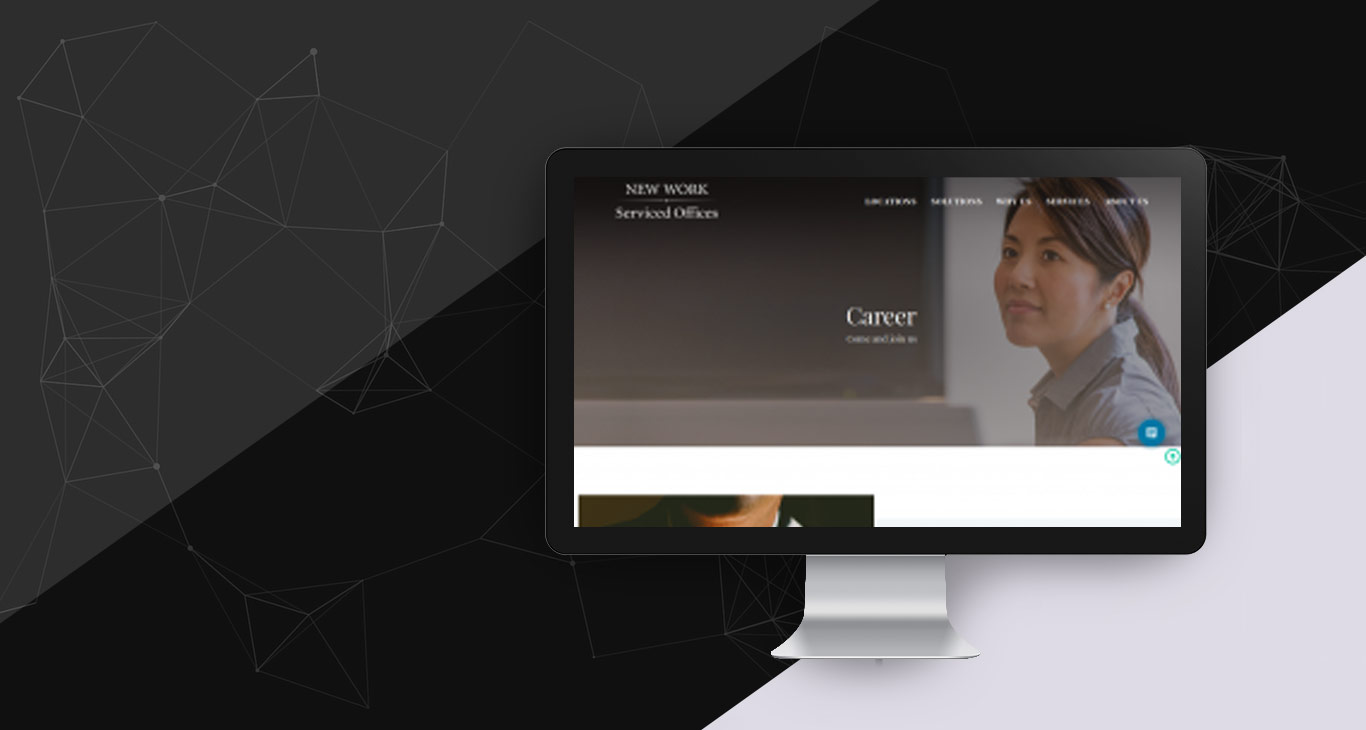
CUSTOMER PAGE
After log-in customer can view the add & updated content of the website.

MY OFFICE
Customer can view the his/her office details. And he/she can view the news which will be added & updated by administrator.
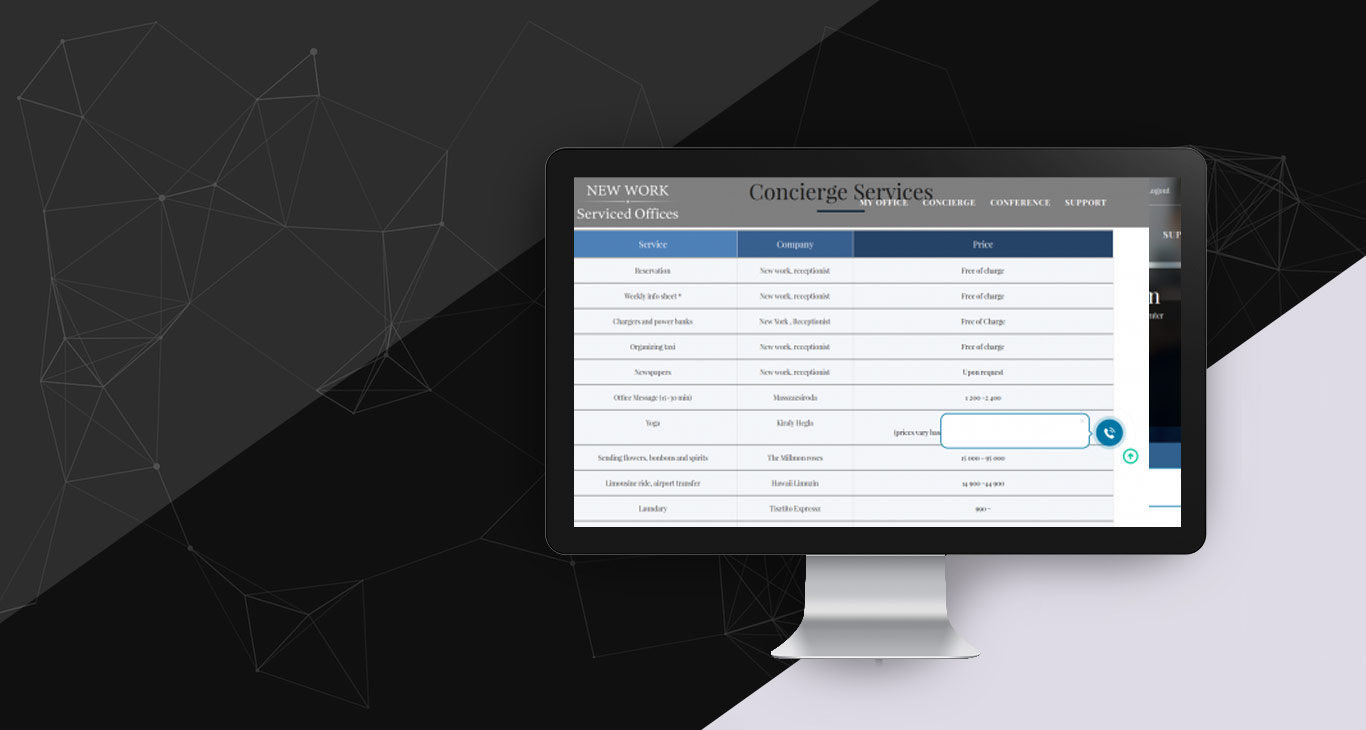
CONCIERGE
Customer can view the concierge services which will be added & updated by administrator.
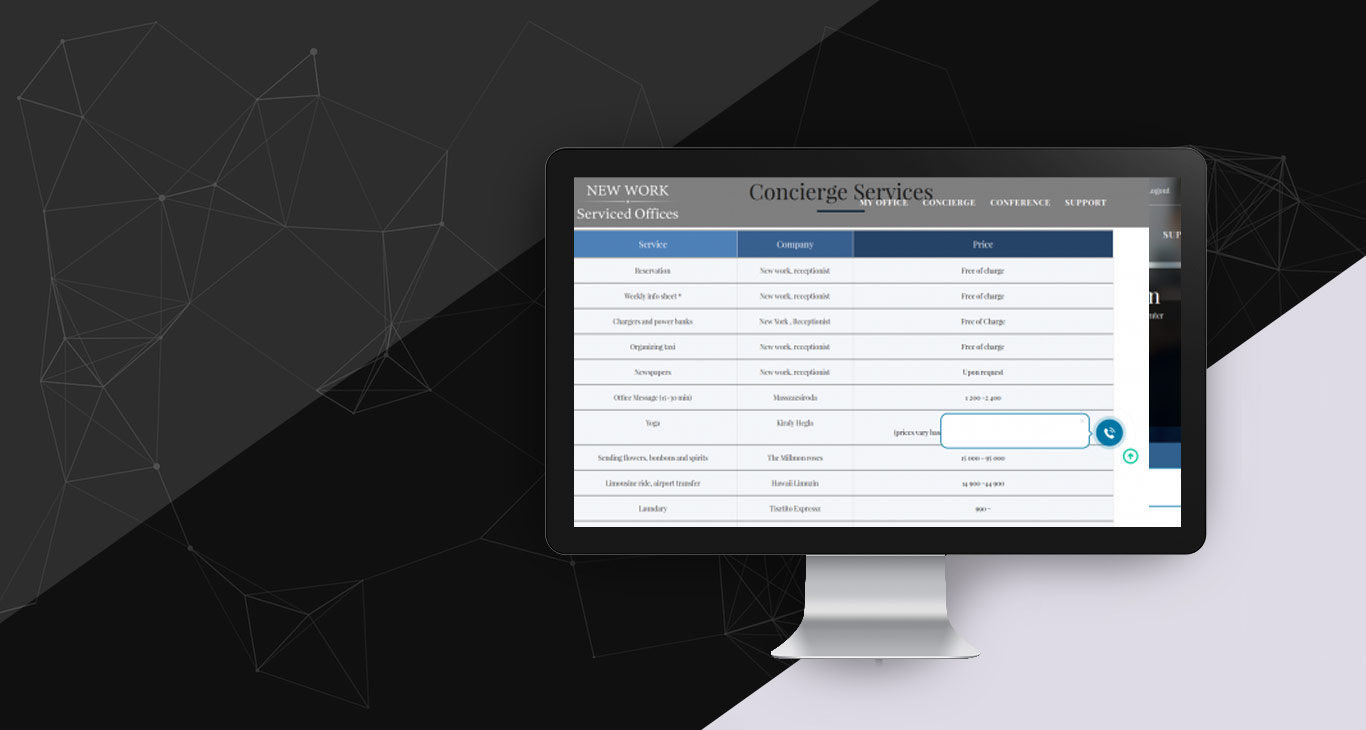
CONFERENCE ROOM
Customer can view the conference rooms bookings & he/she can add booking category wise. And after adding the booking an email will be send to admin's email id, which is updated by administrator for conference room booking.
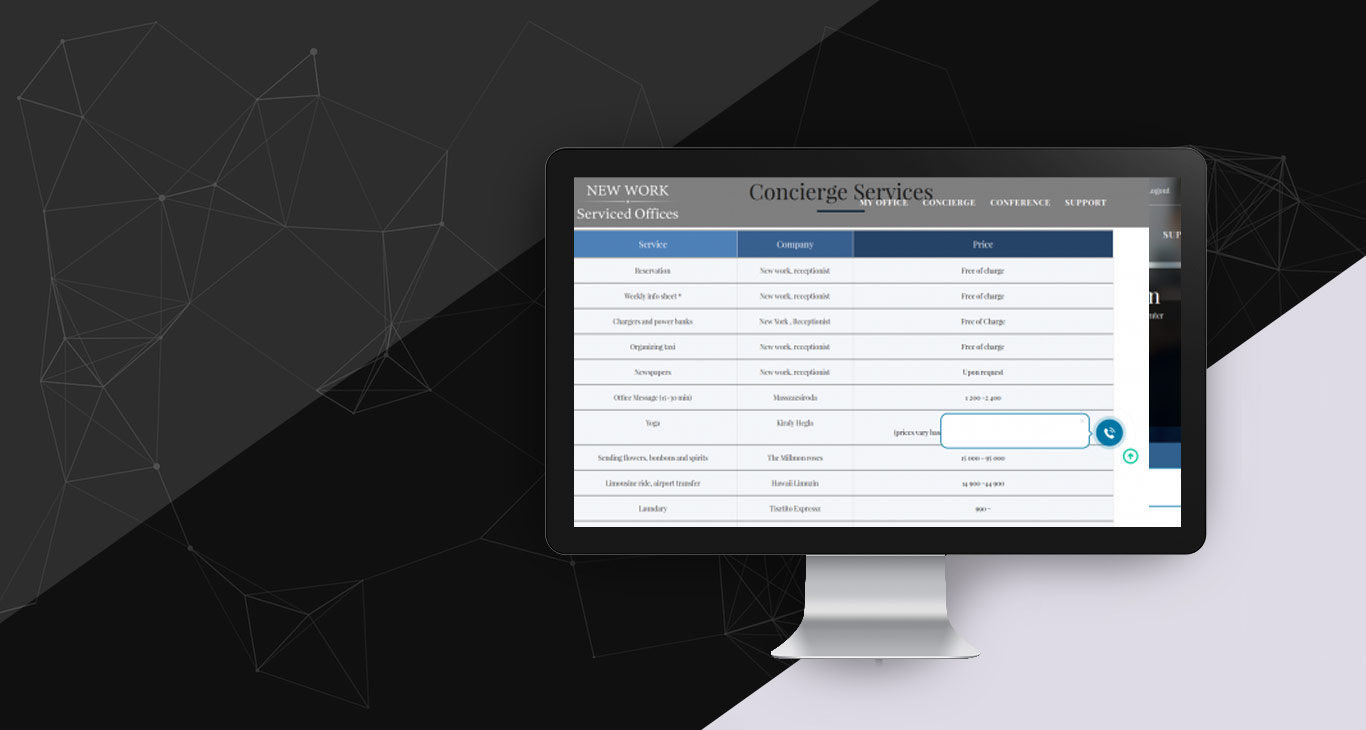
SUPPORT
Visitor can send the email inquiry(email) of category support wise according to his/her choice for i.e- IT an email will be send to admin's email id, which is add & updated by administrator for category support.
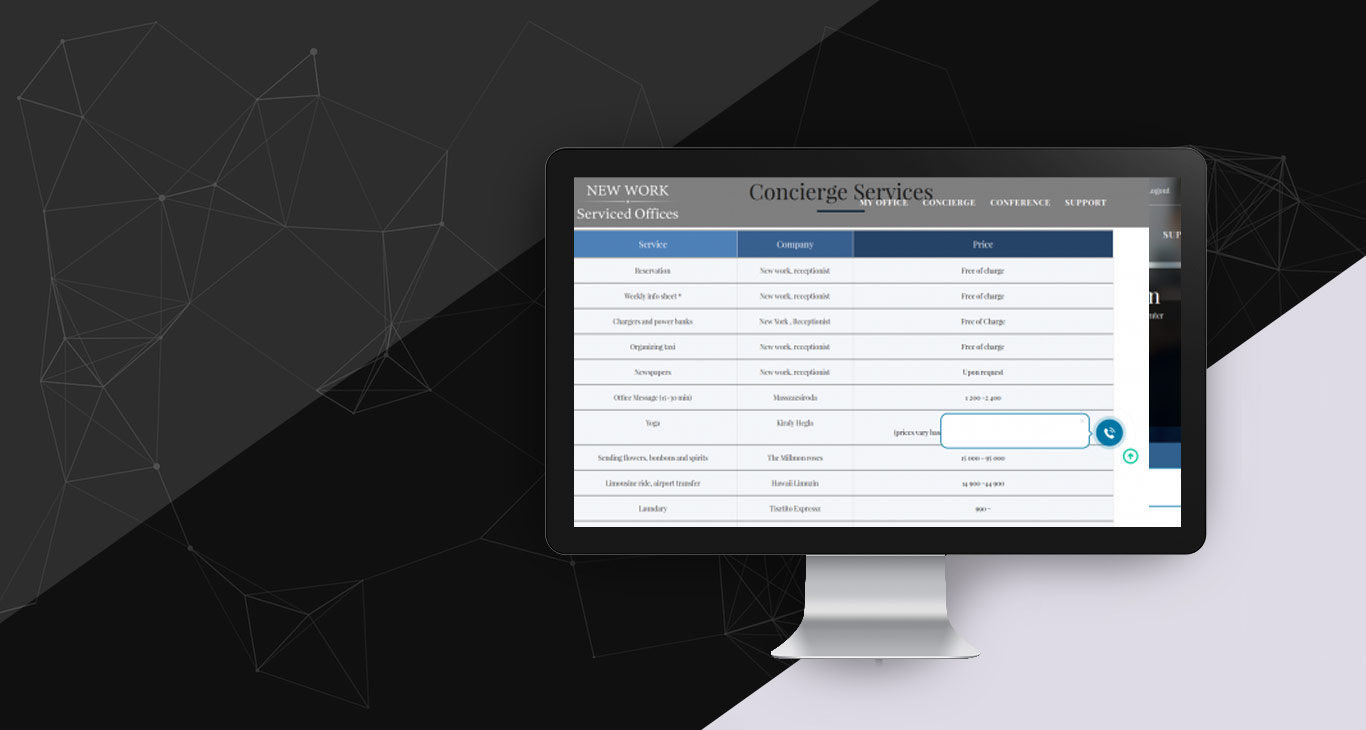
REFERRAL CODE
Customer can view the referral code & he/she can forward the referral code to his/her friends/ colleagues After click on referral code button. And this code will be updated by administrator.